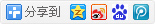员工扣款如何登记
问:工作中员工出现了失误,或者迟到等原因需要扣款,如何在软件中登记呢?
答:1、先在基础数据--银行账号,新增一个专门的账号,例如命名为“其它应付款”

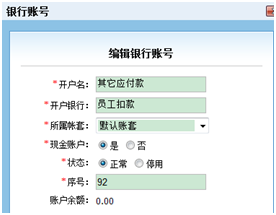
2、在基础数据--费用类型,新增一个员工扣款和工人工资

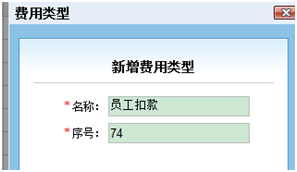
3、员工失误扣款开费用单登记,但是先不要审核,注意扣款金额用负数表示


4、月底结算工资的时候,到费用单一览表找到该员工的费用单,点击修改


登记多一项工人工资的费用,以及修改日期为结算日期,保存并审核
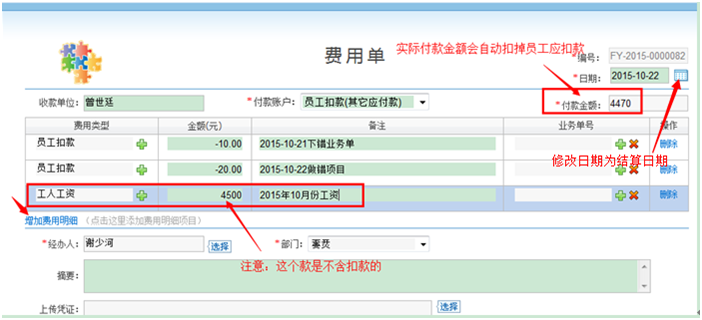
5、这个时候,可以到统计报表的现金银行可以看到,这个账号的资金流动,显示为负数

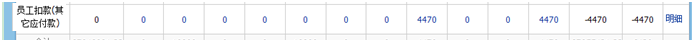
6、最后,我们再从开一张转账取款单,把实际付款的银行账号拨款到这个“其它应付款”进行调平


再回到现金银行就可以看到抹平账目了,同时也实现了实际银行账户的资金减少

答:1、先在基础数据--银行账号,新增一个专门的账号,例如命名为“其它应付款”

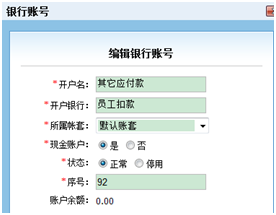
2、在基础数据--费用类型,新增一个员工扣款和工人工资

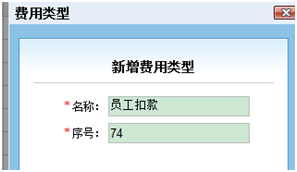
3、员工失误扣款开费用单登记,但是先不要审核,注意扣款金额用负数表示


4、月底结算工资的时候,到费用单一览表找到该员工的费用单,点击修改


登记多一项工人工资的费用,以及修改日期为结算日期,保存并审核
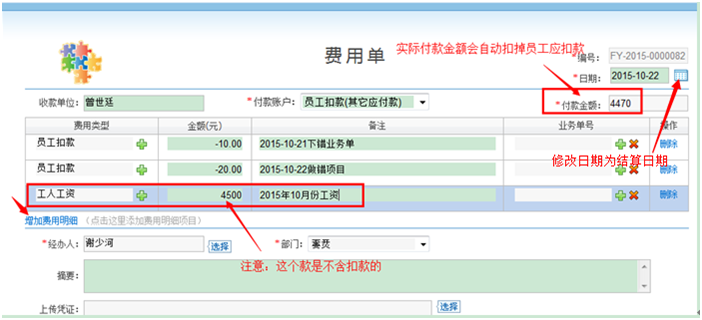
5、这个时候,可以到统计报表的现金银行可以看到,这个账号的资金流动,显示为负数

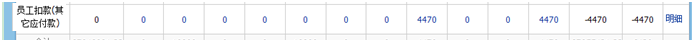
6、最后,我们再从开一张转账取款单,把实际付款的银行账号拨款到这个“其它应付款”进行调平


再回到现金银行就可以看到抹平账目了,同时也实现了实际银行账户的资金减少

- 上一篇:如何安装手机app
- 下一篇:如何禁止某位前台用标准价格下单
- ·微信公众号订单退款操作流程
- ·股东分红怎么做账
- ·转账取款单的应用
- ·业务单审核后就自动变红色,要
- ·报价系统的公司网盘怎么开通
- ·软件无法备份数据如何检查
- ·登记业务送货及送货人员产值
- ·产值单的应用
- ·广告字极速报价+自动开单+自
- ·生产任务看板的应用
- 最新文章

13年专注广告行业
用心服务万家用户
国家双软认定企业
广东省经信委授予
广东省民营科技企业
广东省科学厅授予
广东软件协会会员
广东软件协会授予
天河软件园区企业
天河软件园管委会授予
360度服务体系
电话/网络远程/微信
7项软件著作权
中国版权局授予
中国注册商标
中国商标局授予
- 关于易凯